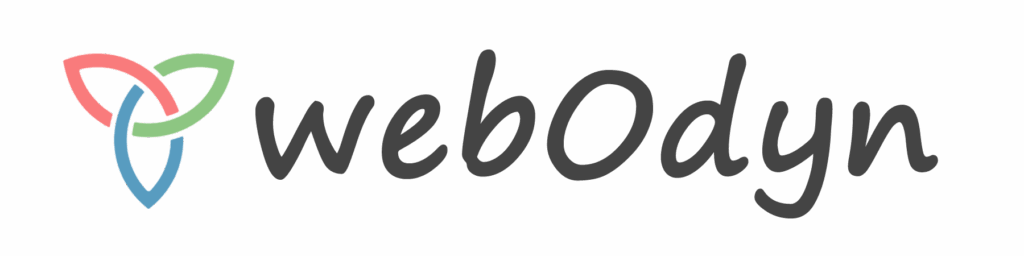Web Design
Web designing is the process of planning, conceptualizing, and creating the visual and functional layout of websites. It involves designing the user interface (UI), user experience (UX), and overall aesthetics to ensure a site is both visually appealing and easy to use.
Key Elements of Web Designing:
- Layout – Organizing content on a page, such as headers, footers, menus, and images.
- Color Scheme – Choosing colors that reflect the brand and enhance usability.
- Typography – Selecting fonts that are readable and suit the site’s tone.
- Graphics and Images – Adding visuals that support the content and improve engagement.
- Navigation – Ensuring users can easily find their way around the site.
- Responsive Design – Making the site usable on all devices (desktops, tablets, phones).
- User Experience (UX) – Designing in a way that prioritizes the user’s needs and ease of interaction.
Tools Commonly Used in Web Designing:
- Design tools: Figma, Adobe XD, Sketch
- Coding (optional for designers, but useful): HTML, CSS, JavaScript
- CMS platforms: WordPress, Wix, Webflow
Web Hosting
Web hosting is a service that allows individuals or organizations to make their website accessible on the internet. It involves storing website files (HTML, CSS, images, videos, etc.) on a server that is connected to the internet so users can visit the site by entering its domain name in a web browser.
Key Components of Web Hosting:
- Server – A physical or virtual computer that stores your website files and delivers them to users when requested.
- Domain Name – The address users type in their browser to access your website (e.g., com).
- Bandwidth – The amount of data your website can transfer to users in a given time.
- Storage – The disk space allocated for your website files.
- Uptime – The amount of time the hosting server stays online and your site is accessible (good hosts aim for 99.9%+ uptime).
- Control Panel – A dashboard (like cPanel or Plesk) to manage files, databases, emails, etc.
Common Types of Web Hosting:
- Shared Hosting – Multiple websites share one server (low cost, but less control).
- VPS (Virtual Private Server) – More control and resources, still shared but more isolated.
- Dedicated Hosting – You get an entire server to yourself (expensive, high performance).
- Cloud Hosting – Resources are spread across multiple servers; scalable and reliable.
- Managed Hosting – Hosting provider handles most maintenance tasks (often used for WordPress sites).
Domain Name
A domain name is the human-readable address used to access websites on the internet. It’s what you type into a browser’s address bar to visit a specific website—for example, google.com, youtube.com, or yourwebsite.org.
How It Works:
Behind every website is a numerical IP address (like 192.0.2.1) that computers use to identify each other on the internet. Domain names act as a shortcut to these IP addresses, making it easier for people to remember and access websites.
Structure of a Domain Name:
A domain name typically consists of three parts:
- Subdomain – Optional (e.g., www or blog in example.com)
- Second-Level Domain (SLD) – The main name (e.g., example)
- Top-Level Domain (TLD) – The suffix (e.g., .com, .org, .net, .edu)
Example:
👉 www.example.com
- www = Subdomain
- example = Second-level domain
- .com = Top-level domain
Domain Name Registration:
To use a domain name, you must register it through a domain registrar (like GoDaddy, Namecheap, or Google Domains). You usually pay an annual fee to keep ownership of the domain.
Business Email
A business email in the context of a website is a professional email address that uses your domain name instead of a generic provider like Gmail or Yahoo. For example:
- Personal email: [email protected]
- Business email: [email protected]
Why a Business Email Matters:
- Professionalism – Builds trust with clients, partners, and customers.
- Branding – Reinforces your business identity every time you send an email.
- Credibility – Looks more legitimate than a free email account.
- Consistency – Allows your team to use standardized formats (like info@, support@, or [email protected]).
Search Engine Optimization
Search Engine Optimization (SEO) is the practice of improving a website to increase its visibility on search engines like Google, Bing, or Yahoo—especially in unpaid (organic) search results.
Why SEO Matters:
When people search for something online (like “best shoes for running” or “web designer near me”), SEO helps your website appear higher in the results, which increases traffic, leads, and potential sales.
Key Components of SEO:
- On-Page SEO (What’s on your website)
- Keywords: Using relevant search terms in content, titles, and meta tags
- Content quality: Clear, helpful, and well-structured writing
- Internal links: Linking to other pages on your own site
- Mobile-friendliness: Making sure your site works well on phones and tablets
- Page speed: Fast loading time
- Off-Page SEO (External factors)
- Backlinks: Links from other reputable websites pointing to yours
- Social signals: Activity from social media that points to your content
- Online reviews and mentions
- Technical SEO
- Sitemaps and robots.txt: Help search engines understand your site structure
- Clean URLs: Short, readable web addresses
- HTTPS: Secure connection
- Fixing crawl errors: Ensuring search engines can index all pages